iLoveThreads is a quick and free Threads video downloader that allows you to download any content, including videos, pictures, and GIFs, from Threads with one click. All videos are downloaded in MP4 format with HD resolution to provide the finest visual experience.
Threads Video Downloader
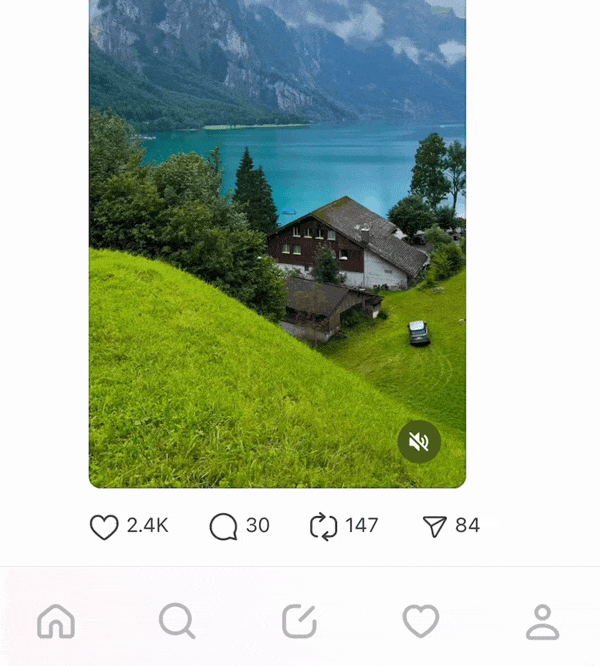
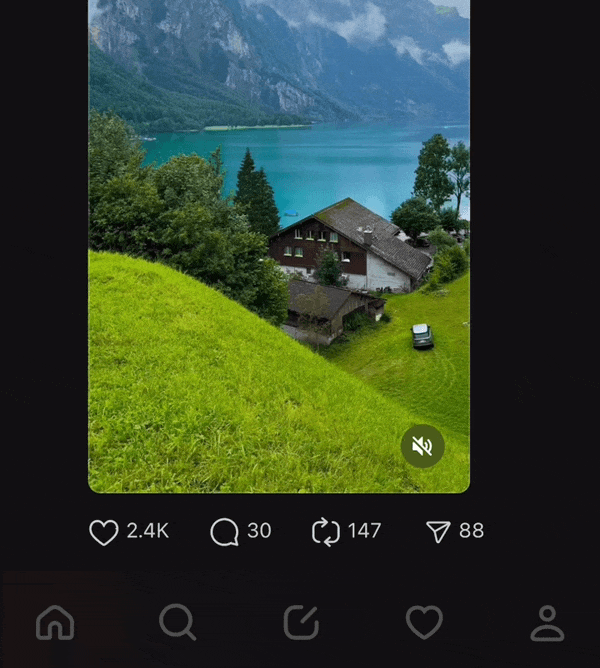
Frequently Asked Questions - FAQ
1. What is iLoveThreads Video Downloader?
2. How to use the iLoveThreads online video downloader?
Using iLoveThreads is extremely simple. Just copy the post's URL containing the video you want, paste it into the search box on our website, and click "Download." Then, select your desired resolution, and the video will be saved to your device as an MP4 file. With iLoveThreads, you can easily convert Threads posts into MP4 videos.
3. How long does it take to download videos from Threads?
The download time is determined by your internet connection's speed and the video's size. However, iLoveThreads is built for fast and efficient video downloads, allowing you to save video to your smartphone rapidly.
4. Can I retrieve GIFs from Threads using iLoveThreads?
Yes, iLoveThreads allows you to download any GIF or picture from Threads! Simply copy and paste the URL into the search box, then pick your favorite resolution and click "Download." GIFs can also be saved as MP4 or JPEG, depending on your needs.
5. How to download Threads videos on iOS or Android?
iLoveThreads supports video downloading on all platforms, including iPhone, iPad, Android, and computers like Windows, Mac, and Linux. Just copy the link of the post containing the video from the Threads app, paste it into iLoveThreads.com, and click "Download." The video will automatically be saved to your device. Whether you are using Threads for iOS or Threads for Android, simply paste the post link into iLoveThreads to download any video or image!
6. Is it safe to download videos from Threads with iLoveThreads?
Absolutely! iLoveThreads assures that all downloaded files are secure. We do not collect or retain any user information, and all download links come straight from Threads, ensuring optimum privacy.
7. Can I download videos from private Threads accounts?
No, Threads does not support downloads from private accounts. This is to respect the privacy of users who have chosen to keep their content private on Threads. You may still download videos from public accounts without any problems.
8. Is it legal to download videos from Threads?
Downloading videos from Threads for personal use is typically lawful, but you must respect the videos' copyrights. Do not distribute, reprint, or commercially exploit the content without the owner's permission.
9. How to download high-quality 4K Threads videos?
iLoveThreads allows you to download videos in the greatest possible resolution, including 4K if available. After inputting the video URL and selecting "Download," you will get a variety of quality options. Select the highest resolution for the greatest viewing experience.
10. How to download videos with iLoveThreads?
Here are the steps to download videos from Threads:
- Copy the link to the post containing the video you want to download.
- Go to iLoveThreads.com and paste the link into the search box.
- Click "Download" and select your desired video quality.
- On iOS, select "Save Video" from the share menu to save it to your photo library. On Android, the video will automatically be saved to your device.
